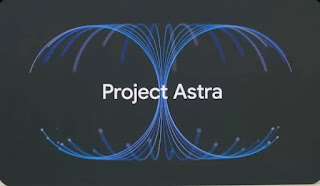Google New ’24 Hours’ View In Search Console

Google has once again raised the bar for website performance analytics by introducing the highly anticipated “24 Hours” view in Search Console. This innovative feature is designed to provide webmasters and digital marketers with near real-time insights into their website’s performance, enhancing their ability to make data-driven decisions quickly and effectively. What Is the 24 Hours View? The “24 Hours” view is a new feature in Google Search Console’s performance reports. It allows users to analyse data from the past 24 hours, presented with minimal delay and hourly granularity. This real-time capability ensures that webmasters can stay up-to-date with the latest trends and fluctuations in their site’s performance, without having to wait for the standard data processing lag. Key Features of the 24 Hours View 1. Hourly Data Granularity One of the standout features of the “24 Hours” view is its hourly data breakdown. This level of detail empowers users to: · ...