How to measure core web vitals
Measuring Core Web Vitals involves assessing three
key metrics that Google uses to evaluate user experience on web pages. These
metrics are:
- Largest Contentful Paint (LCP):
- Measures: Loading performance. It assesses the time
it takes for the largest visible content element (like an image or block
of text) to load on the screen.
- Good Threshold: LCP should occur within
2.5 seconds from when the page starts loading.
- First Input Delay (FID):
- Measures: Interactivity. It captures the delay
between a user’s first interaction (like clicking a link or tapping a
button) and the browser's response to that interaction.
- Good Threshold: FID should be less than
100 milliseconds.
- Cumulative Layout Shift (CLS):
- Measures: Visual stability. It tracks the amount of
unexpected layout shifts of visible content on a web page, ensuring the
content doesn’t shift around during loading.
- Good Threshold: CLS should be less than
0.1.
Tools to Measure Core Web Vitals
- Google PageSpeed Insights:
- Provides a detailed report of Core Web Vitals for both mobile and
desktop versions of your site.
- It also offers suggestions for improvements.
- Google Search Console:
- The "Core Web Vitals" report in Search Console gives a
site-wide overview of how your pages are performing against these
metrics.
- It categorizes URLs as “Good,” “Needs Improvement,” or “Poor”
based on the Core Web Vitals.
- Chrome User Experience Report (CrUX):
- Aggregates real-world user data from Chrome users to provide
insights into how your pages perform in the wild.
- Useful for understanding performance based on real user
interactions.
- Lighthouse:
- An open-source, automated tool used for auditing the performance,
accessibility, and SEO of your web pages.
- Integrated into Chrome DevTools and available as a CLI or Node
module.
- Web Vitals Chrome Extension:
- Provides real-time feedback on Core Web Vitals directly in your
browser as you navigate the web.
- GTmetrix:
- An online tool that provides insights into a page's load
performance, including Core Web Vitals.
Steps to Measure Core Web Vitals
- Use Google PageSpeed Insights:
- Enter your URL and run the analysis. The tool will display the
LCP, FID, and CLS scores along with recommendations.
- Check Search Console:
- If you have a verified website in Google Search Console, navigate
to the “Core Web Vitals” report to see how different pages on your site
are performing.
- Run a Lighthouse Audit:
- Open your website in Chrome, right-click on the page, select
“Inspect,” and then go to the “Lighthouse” tab. Click “Generate report”
to get a comprehensive overview, including Core Web Vitals.
- Install Web Vitals Extension:
- For real-time tracking, install the Web Vitals Chrome extension to
monitor the vitals as you interact with your site.
By consistently measuring and optimizing these
metrics, you can ensure a better user experience, which can positively impact
your search engine rankings.

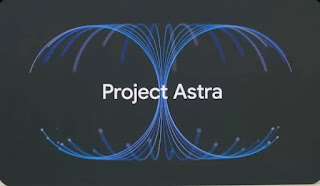

Comments
Post a Comment