Should You Click "Accept" or "Manage Options"?
When
Websites Ask Your Permission to Track You
We have all become accustomed to the routine of a website loading, a pop-up window appearing, and us being asked to grant permission for our data to be tracked. But in our haste to get to the content we came for, do we ever stop to consider what exactly we're consenting to?
9to5Google is requesting your permission to
use your personal data for personalized advertising and content, audience
research, and services development. They also want to store and/or access information
on a device, which likely refers to cookies and other tracking technologies.
So, what
does all this mean?
Personalized
advertising and content: Personalized advertising and content involves tracking your
browsing activity to show you ads and content tailored to your interests. For
instance, if you've been reading articles about cars, you may start seeing ads
for car dealerships or insurance companies.
Audience
research:
Websites utilize audience research to gather data on their users, enabling them
to gain insights into their audience's demographics and interests. This
valuable information can then be leveraged to enhance the website's content and
design, ultimately creating a more engaging and tailored user experience.
Services development: Services development involves using data from websites to create new products and services. For instance, if a website notices a high volume of users researching cars, they may decide to develop a tool that allows users to compare car prices more easily.
Is it safe
to give websites your data?
There is no easy answer to this question. On
one hand, sharing your data can lead to a more personalized and user-friendly
web experience. On the other hand, there are also some risks to consider.
Privacy
concerns:
Privacy concerns arise when you share your data with websites, as you are
essentially providing them with a wealth of personal information. This data can
be utilized for targeted advertising purposes, but it also runs the risk of
being hacked or sold to third parties.
Limited control: Once you provide a website with your data, controlling how it is used can be challenging. While some websites, such as the one shown in the image, offer the option to "Manage Options," it can be unclear what specific options you are managing or how effective they may be.
What should
you do?
Here are a
few tips for deciding whether or not to give websites your data:
Read the
privacy policy: Most websites have a privacy policy that explains how they
collect and use data. It's a good idea to read this policy before you give a
website your consent.
Consider
your options: If the website gives you the option to manage your data, take
some time to see what options are available.
Be mindful
of cookies: Cookies are small files that websites store on your computer.
They can be used to track your browsing activity and target you with ads. You
can usually adjust your browser settings to block cookies or delete them
regularly.
Use a
privacy extension: There are a number of privacy extensions available for web
browsers. These extensions can block tracking cookies and other technologies
that websites use to collect data about you.
Ultimately, the decision of whether or not to
give websites your data is up to you. But by being aware of the risks and
taking some steps to protect your privacy, you can make an informed decision.



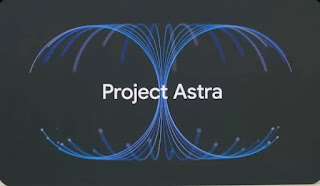

Comments
Post a Comment