Spot the Blue Tick: What it means for Your Gmail Inbox
Spot the Blue Tick:
What it means for Your Gmail Inbox
Have you ever noticed a little
blue checkmark next to a sender's name in your Gmail inbox? This mark isn't
just for show - it's a sign of email authentication and can help you avoid
phishing attempts. Let's explore the world of Gmail blue ticks and what they
mean for you.
Gmail Blue Tick
The Gmail Blue Tick is not a mark
of VIP status, as seen on some social media platforms. Instead, it signifies
that the email sender has implemented security measures to verify their
identity. This helps Gmail ensure that the email actually comes from the person
or organization it claims to be from, reducing the chances of falling victim to
phishing or spoofing scams.
How does it Work?
Behind the scenes, a set of email
authentication protocols come into play, including SPF, DKIM, and DMARC. These
protocols work together to confirm a sender's legitimacy. To display the blue
tick, senders also need a Validated Mark Certificate (VMC) and a registered
logo through a process called Brand Indicators for Message Identification
(BIMI). While delving too deeply into the technical details isn't necessary,
it's important to understand how these protocols and certifications work in
tandem to verify the authenticity of email senders.
Why Should You Care?
Phishing scams are on the rise,
it's more important than ever to be cautious about the emails you receive,
especially those claiming to be from banks, credit card companies, or other
sensitive senders. The blue tick serves as a valuable tool for boosting your
confidence in the legitimacy of the emails you receive, providing a visual
indicator that they likely originate from a trusted source.
Can You Get a Blue Tick for Your Emails?
While the blue tick system is
currently only available for organizations using Google Workspace, the
underlying email authentication protocols (SPF, DKIM, and DMARC) are beneficial
for all users. By encouraging businesses and organizations you interact with to
implement these protocols, you can help improve overall email security.
Conclusion:
In conclusion, the Gmail blue
tick is a small but significant step forward in email security. By
understanding its significance, you can feel more confident about the emails
you receive and reduce the risk of falling victim to phishing scams. Remember,
even a small blue checkmark can make a big difference in protecting your inbox!

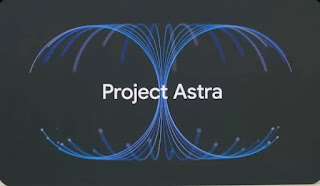

Comments
Post a Comment